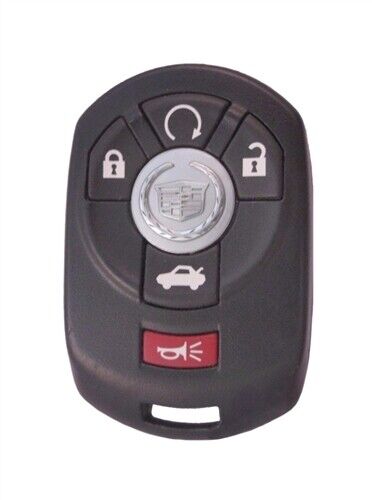Fits Cadillac 15212382 OEM 5 Button Key Fob Memory 2
- Item #:
- PR-256423424078
- Ships From:
- Omaha, Nebraska, US
-
Powered by
 Price:
Price: - $90.77
Our site may earn a commission when you click on links to various merchants and make a purchase.
Cadillac Part No: 15212382 MEMORY 2
Manufacturer: Cadillac
Part Number: 15212382 MEMORY 2
Item Details
This is a Factory OEM (Original Equipment Manufacturer) Cadillac 5 Button keyless entry remote, aka "key fob".
Compatibility
Cadillac
- 2011 Cadillac STS
- 2010 Cadillac STS
- 2009 Cadillac STS
- 2008 Cadillac STS
- 2007 Cadillac STS
- 2006 Cadillac STS
- 2005 Cadillac STS
Programming
There are 2 methods for self-programming key fobs. Up to 4 key fobs may be programmed to the remote control door lock receiver (RCDLR). Each programmed key fob is given a position of #1-#4 in the RCDLR memory. If these procedures do not work for you, your remote must be programmed by a professional automotive locksmith or dealership.
Method 1 - Key Fob Quick Learn
This procedure will add key fobs. Fobs will be numbered in sequence based on when they are programmed; if 2 fobs are currently programmed to the RCDLR, a fob programmed using this method will be numbered as Fob 3. This procedure requires that you have a known good key fob, a replacement key fob, and the vehicles mechanical key.
Important: This procedure is not available when the maximum number of fobs (4) have been programmed. If 4 key fobs are programmed to this RCDLR and this method is attempted, the driver information center (DIC) will display MAX FOBS LEARNED and the programming procedure will exit. Method 2 must be used in this instance.
1. The vehicle must be OFF.
2. Place a known key fob within the interior of the vehicle.
3. Insert the vehicle key in the driver door lock cylinder located in the driver door handle and cycle the key 5 times within 5 seconds.
4. The DIC will display a message: READY FOR FOB X (X = fob 2, 3, or 4).
5. Place the replacement key fob in the console fob pocket with the buttons facing forward.
6. A beep will occur and the DIC will display: READY FOR FOB X (X = fob 3 or 4) or MAX FOBS LEARNED.
7. If programming additional key fobs, repeat steps 5 and 6, or press the OFF/ACC portion of the ignition switch to exit programming mode.
8. Operate the active portion of each key fob in order to finalize the programming sequence and verify correct system operation.
Method 2 - Key Fob Auto Learn
This procedure will first erase all known key fobs. The procedure will then program a single or multiple key fobs. This method is a series of three 10-minute key cycles, for a total of 30 minutes. This procedure requires that you have a replacement key fob and the vehicle mechanical key.
Important: All previously programmed key fobs will be erased upon completion of the 30-minute programming procedure. The order in which the key fobs are programmed will determine its numbering position within the RCDLR memory. The first key fob programmed will be key fob #1, and the second key fob programmed will be key fob #2. The number stamped on the key fob case is for reference only: #2 can be programmed as #1.
Do not place any known good key fobs in the vicinity of the vehicle when programming with Method 3. If the RCDLR recognizes a known good key fob during Method 3 programming, the programming mode will resort to Method 1.
1. The vehicle must be OFF.
2. Place the replacement key fob in the console pocket with the buttons facing forward.
3. Insert the vehicle key in the driver door lock cylinder located in the driver door handle and cycle the key 5 times within 5 seconds.
4. The DIC will display a message: OFF/ACC TO LEARN.
5. Press the OFF/ACC portion of the ignition button.
6. The DIC will display a message: WAIT 10 MINUTES, then it will count down from 10 to 0, one minute at a time.
7. When the counter reaches 0, DIC will display OFF/ACC TO LEARN.
8. Repeat steps 5-7 two more times, for a total of 30 minutes.
9. The DIC will display a message: OFF/ACC TO LEARN.
10. Press the OFF/ACC portion of the ignition button.
11. A beep will occur and the DIC will display: READY FOR FOB 1. At this time all previously known key fobs have been erased. When fob 1 is programmed a beep will be heard and the DIC will display a message: READY FOR FOB 2.
12. Additional key fobs can be programmed by taking fob 1 out of the pocket and inserting fob 2. If desired, up to 4 fobs can be programmed. Once 4 fobs have been learned, the DIC will display a message: MAX FOBS LEARNED, and automatically exit the program mode.
13. If learning less than 4 key fobs, press the OFF/ACC portion of the ignition button to exit the program mode.
14. Operate the active portion of each key fob in order to finalize the programming sequence and verify correct system operation.
Item Specifics
FCC ID: M3N65981403
Part Number: 15212382 MEMORY 2
Interchange Part Number(s): 267F-65981403 | 15212383
Before You Purchase
OEM Key Fobs:
We are proud to offer true OEM key fobs direct to you at up to 80% off dealer prices. There is a catch though, so here it goes:
You need to know the only way to get a NEW OEM key fob is to go to a dealer or authorized reseller of OEM parts, and you will pay dealer prices if you do this and spend hundreds of dollars.
Our Products:
The key fob you are going to purchase from us is used or as we like to say "previously loved". We recycle OEM key fobs and put them through a rigorous refurbishing process so we can guarantee our products and offer them at a reasonable price along with saving the environment. Oh, and we are not robbing you of your hard earned dollars like the stealership does. So if you are good with all of this what are you waiting for? Make your life easier, order a key fob from us and save the world!
Returns Accepted: Yes
Item must be returned within: 60 calendar days
Return shipping will be paid by: SELLER